This tutorial is for PC/Chrome users only.
Step 1: Go to the Chrome Web Store and download/install Stylebot
https://chrome.google.com/webstore/search/stylebot
Step 2: Go to 11W
http://www.elevenwarriors.com/
Step 3: Click the "CSS" icon in the upper right corner of Chrome and "Open Stylebot..."
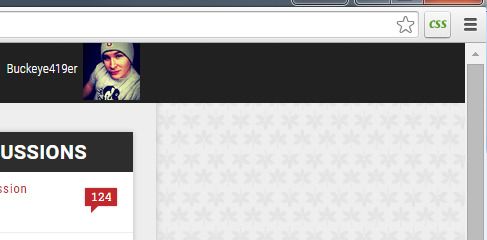
Step 4: Click the "Edit CSS" button in the window that appears.
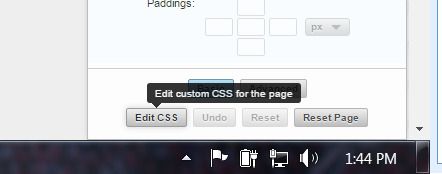
Step 5: Copy and paste the following code into the blank window...
.comment.comment-collapsed .comment-body, .comment.comment-collapsed .user-picture, .comment.comment-collapsed .vud-widget-upanddown, .comment.comment-collapsed .reply, .comment.comment-collapsed .new {
display: block;
}
Step 6: Save and close Stylebot
This should open all comments up all the time. Enjoy.
Disclaimer: This hasn't been thoroughly tested but seems to work fine from what I've seen. If any other parts of the site appear unusual while using this simply disable it in the Chrome extensions menu or click the "Reset Page" in Stylebot.
